Advanced Features
HOME > Advanced Features
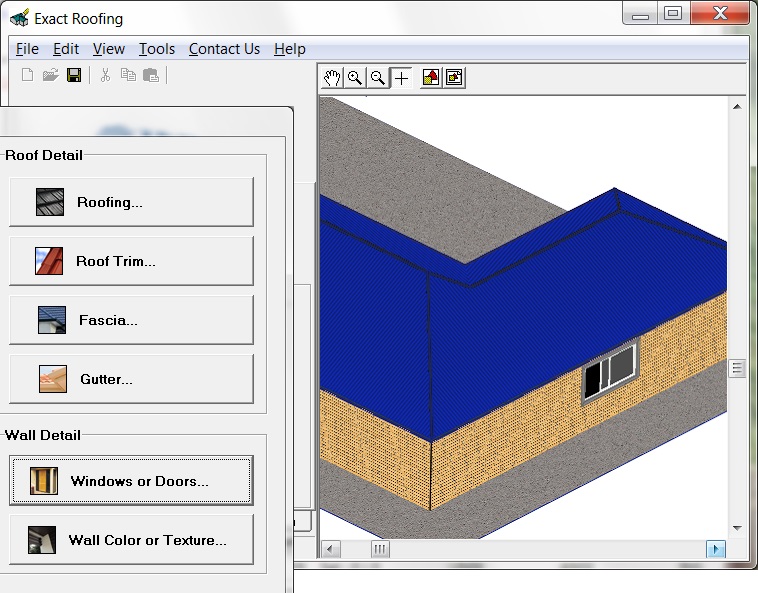
Visual Imager – Optional Marketing Module
The Visual Imager Module is an optional marketing module that allows the user to apply color and texture to Roof and Walls of the 3D diagram
Colors and Textures can be applied to the following:
- Roof
- Walls
- Windows
- Doors
- Fasica
- Gutter
- Ground Surface
No more showing customers color charts, or a single tile, or a small strip of colored metal, and asking the customer to visualise their roof. The Visual Imager shows the entire roof allowing customers to take ownership of their roof.

Visual Imager – Optional Marketing Module
More Visual Images:
- Tile Roof and Veneer Walls
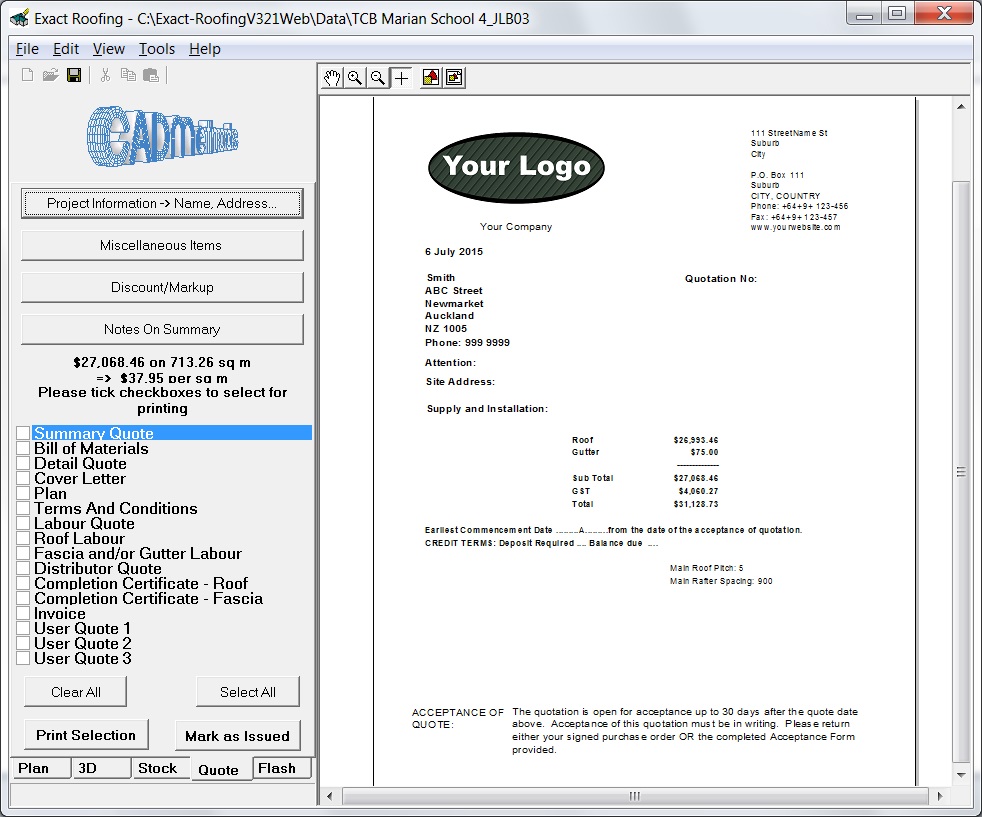
Powerful Report Writer
- Importing Logos and Letterheads
- Watermarks
- Macro Language can be used to write reports giving huge flexibility
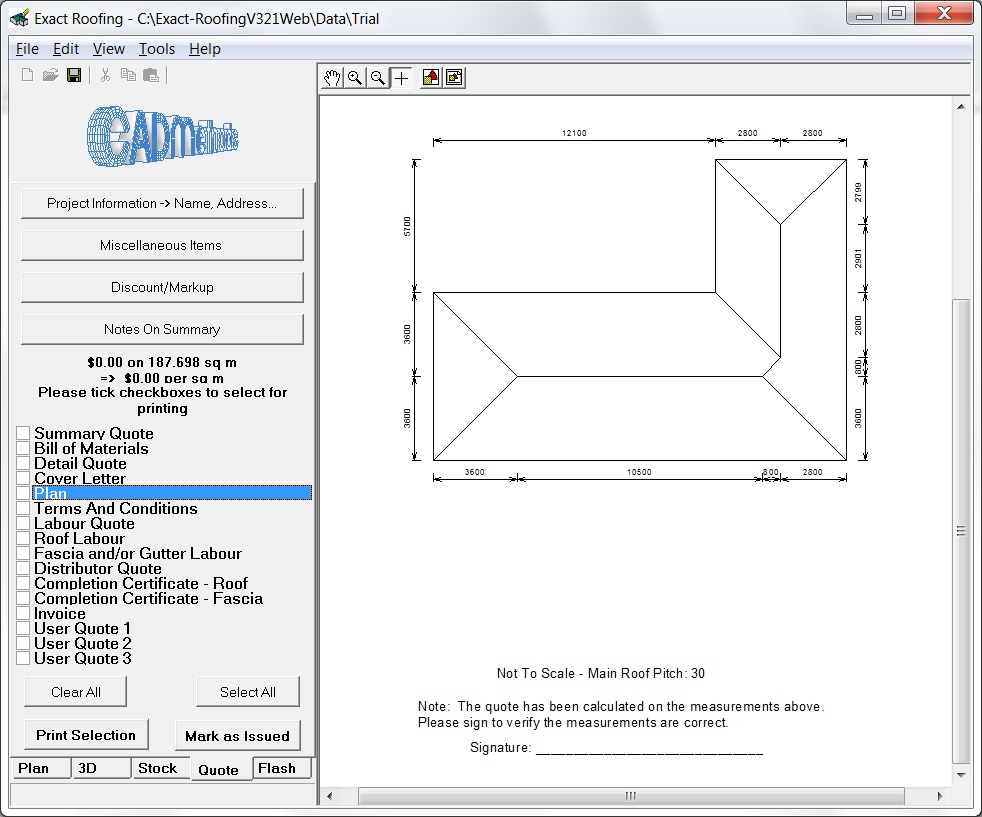
Dimensioned Drawing
A Dimensioned Drawing is automatically generated:
- Adds professionalism to the quote
- Removes 90% of all disputes about what was quoted
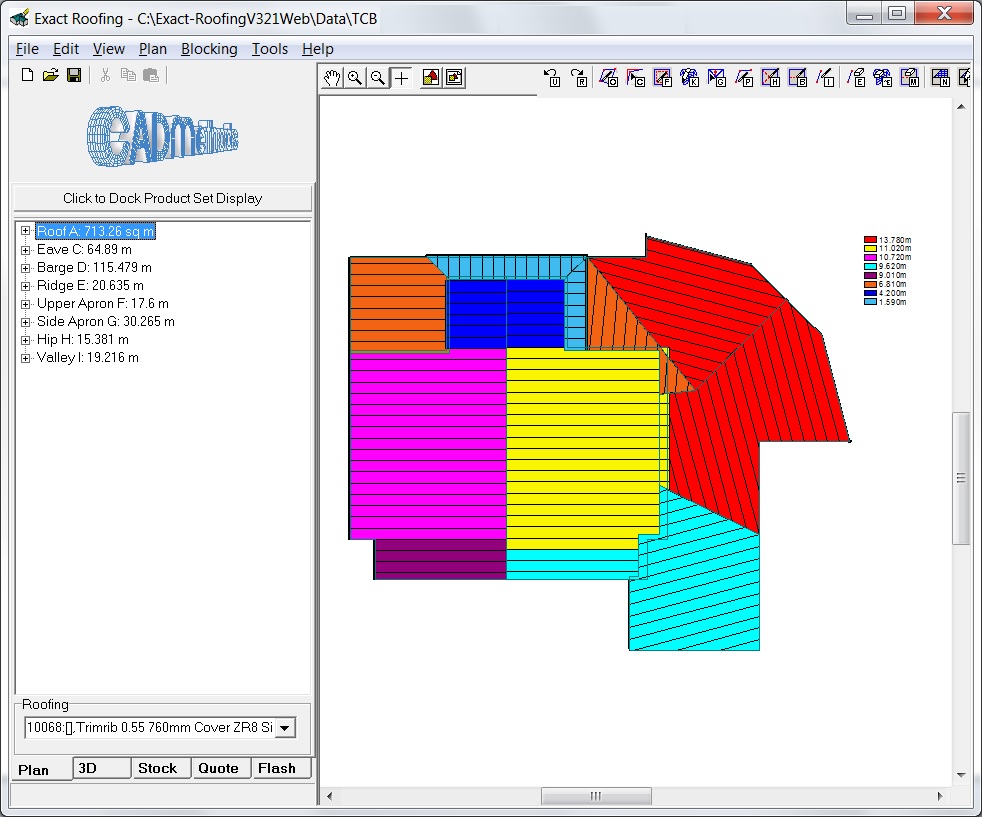
Source Sheets For Metal or Standing Seam Roofing
- Source Sheets can be changed, added or deleted by user
- Source Sheets can be manually adjusted after final site measure
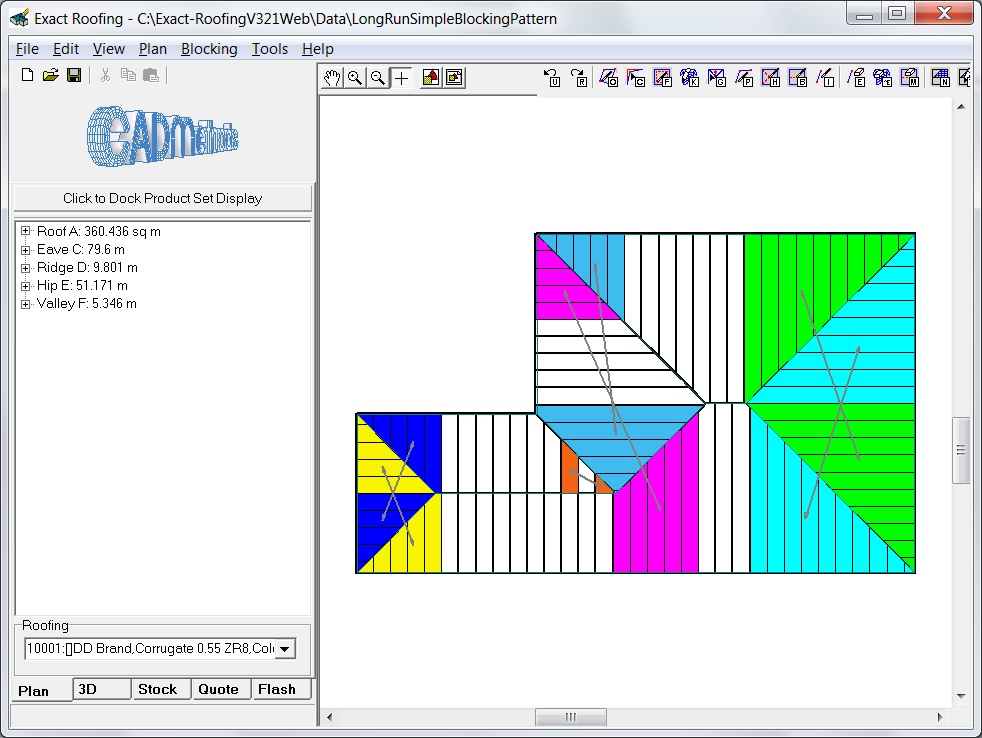
Blocking or Optimisation Pattern for Metal or Standing Seam Roofing
- Block with Groups
- Change Source Sheets
- Add/Remove Source Sheets
- Realign Sheets Starting Point
- Set over/under laps
- After site measure – Lengths can be easily adjusted
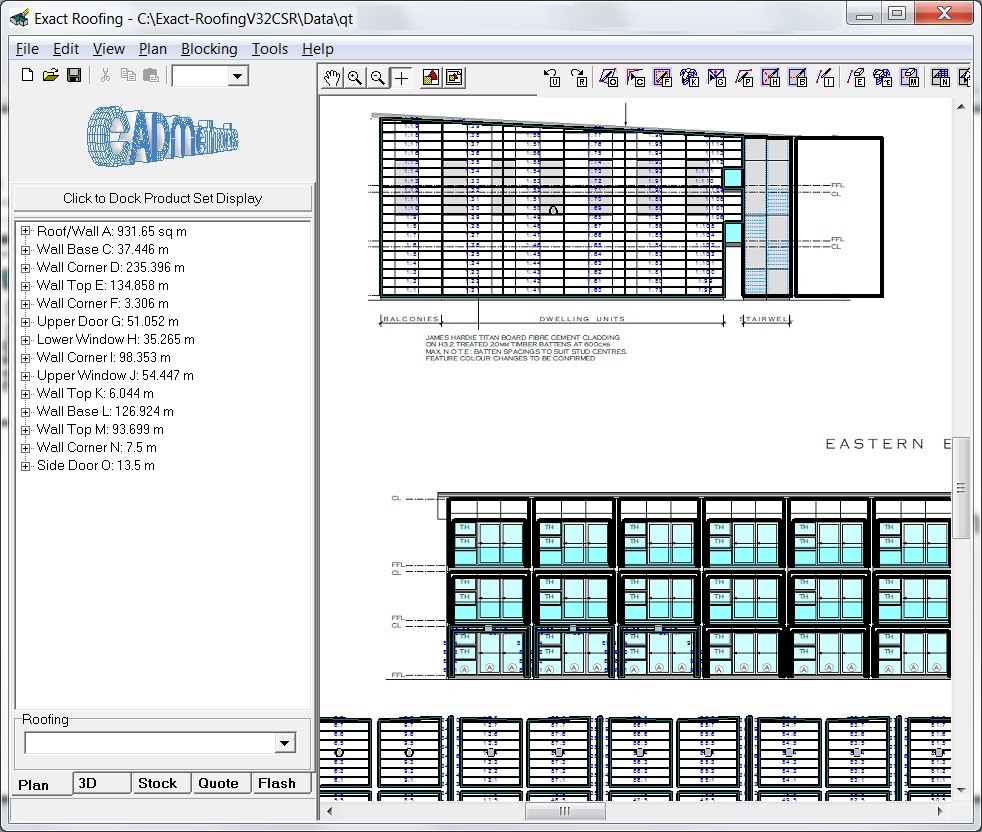
Cladding or Siding Panel
- Calculates the number of wall panels
- Cut panels are optimized if required
- Allowance made for pattern matching if there is any pattern in panels
- Calculates the length of backing strips behind the panels
- Calculates the quantity of Upper Flashings, Base Flashings
- Calculates the quantity of Window and Door Flashings
- Calculates the quantity of silicon jointing
- Calculates the quantity of fixings
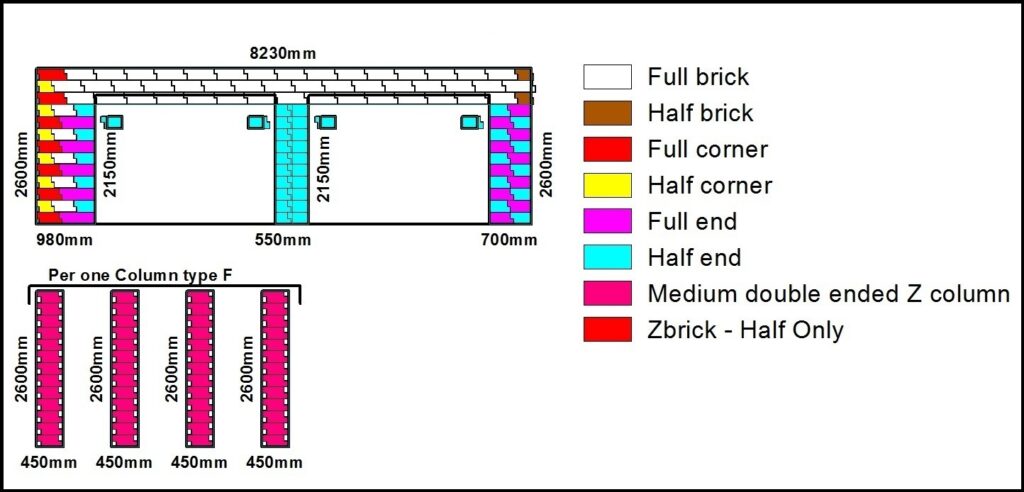
Cladding or Siding Schist “Z” Bricks
Note: Stone Veneer Bricks have the veneer only on the visible outer face. The corner brick differs from the standard brick as it has veneer on the end as well, as both the end and the main face of the brick are visible. Also every second course is offset by half a brick to keep the pattern random. This results in eight different bricks that need to be scheduled.
Exact Roofing schedules the bricks and generates a colored printout showing where the bricks are placed.
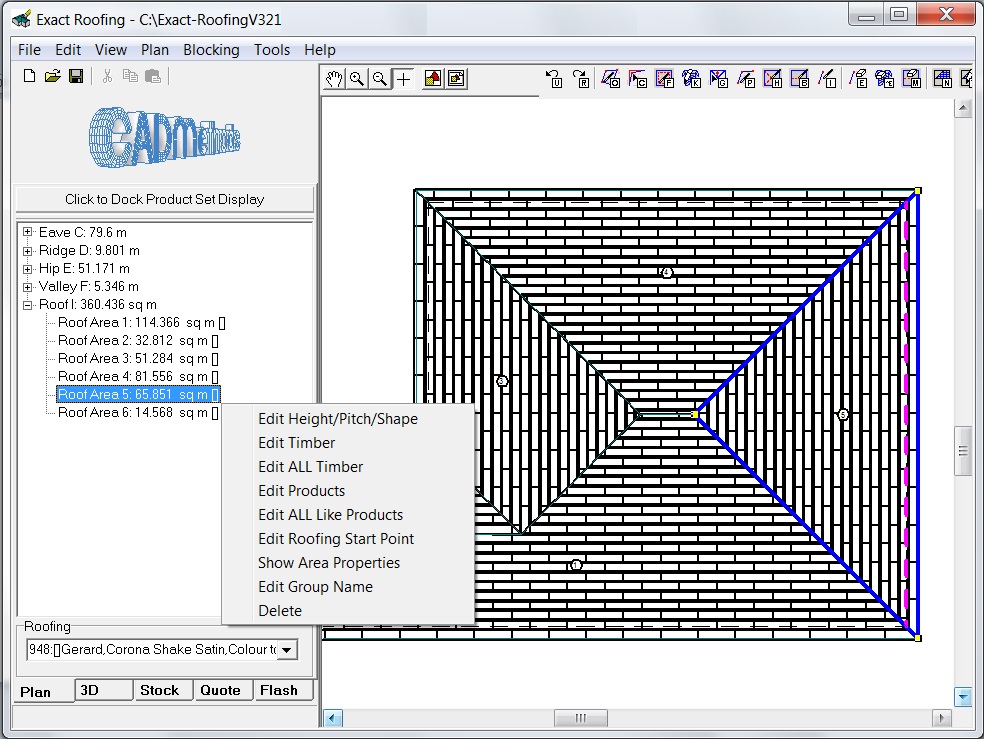
Powerful Editing Facility
Simply Click on a Roof or Edge and a Menu will appear
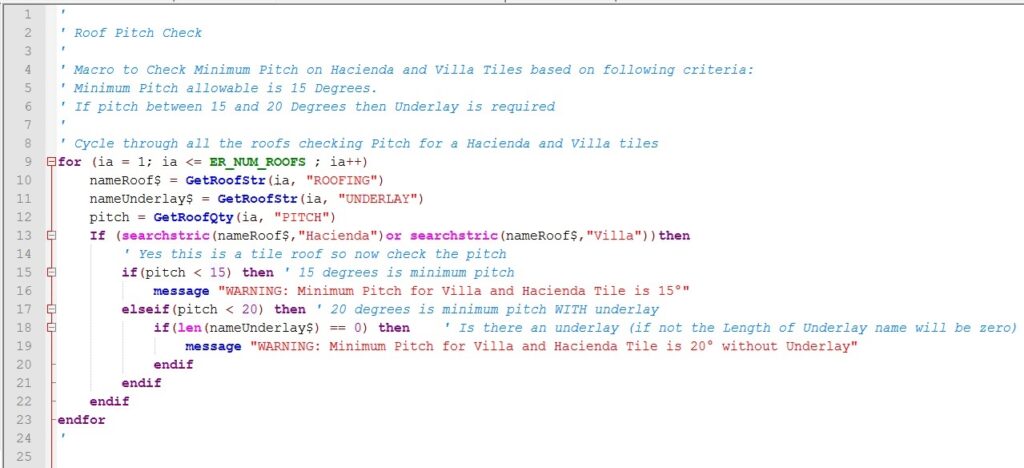
Macro Language With a Visual Basic Style Interface
- Basic arithmetic using BEDMAS
- ‘if-then-else’ statements
- ‘for’ loops and ‘while’ loops
- Trigonometric functions including sin, cos, tan
- Print to screen or files
- Pop-up messages to the screen
Powerful Macro Language that can take estimating to a completely new level:
- Macros can be clicked on and run by the user
- Macros can automatically run on an event eg On Printing
- Macros can scan through the entire Bill Of Materials
- Macros can be used to include additional products
- Macros can be used for cross checking
- Macros can output to text and CSV files and so can be used to interface to other software packages eg Accounting, Stock Control packages…
- Macros are open source so can be written and controlled by the user
- Context Sensitive Editor
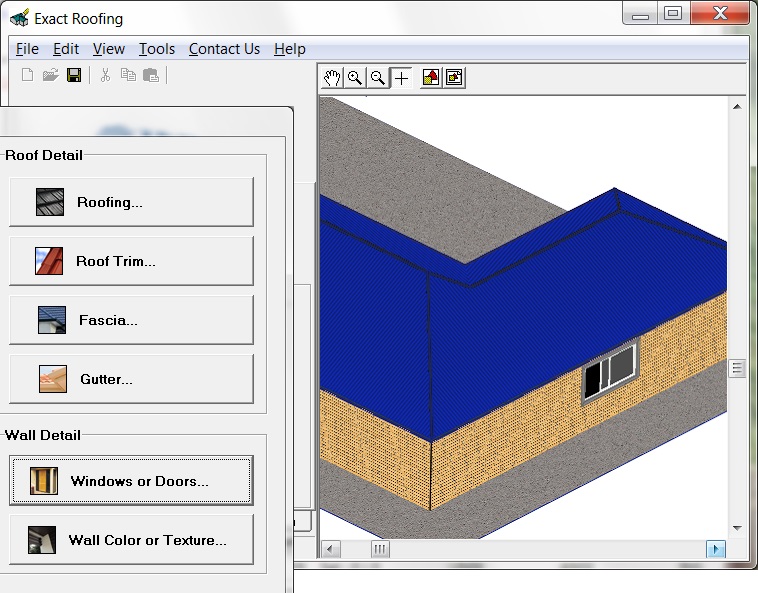
Visual Imager - Optional Marketing Module
The Visual Imager Module is an optional marketing module that allows the user to apply color and texture to Roof and Walls of the 3D diagram
Colors and Textures can be applied to the following:
- Roof
- Walls
- Windows
- Doors
- Fasica
- Gutter
- Ground Surface
No more showing customers color charts, or a single tile, or a small strip of colored metal, and asking the customer to visualise their roof. The Visual Imager shows the entire roof allowing customers to take ownership of their roof.

Visual Imager - Optional Marketing Module
More Visual Images:
- Tile Roof and Veneer Walls
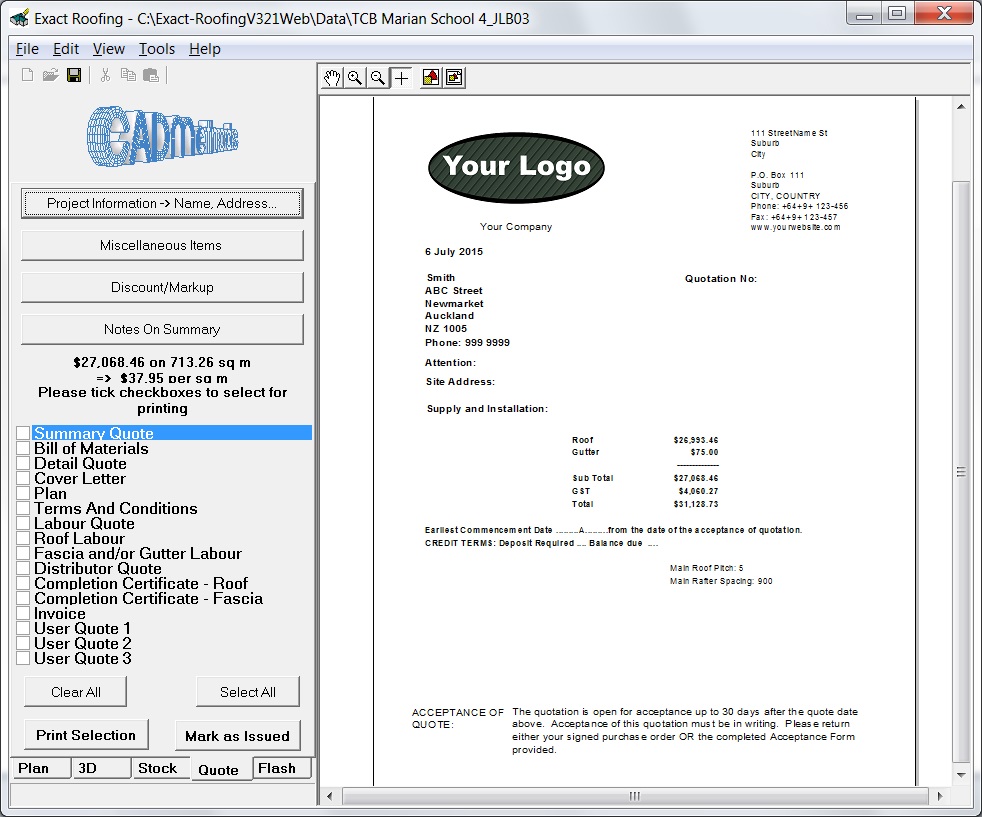
Powerful Report Writer
- Importing Logos and Letterheads
- Watermarks
- Macro Language can be used to write reports giving huge flexibility
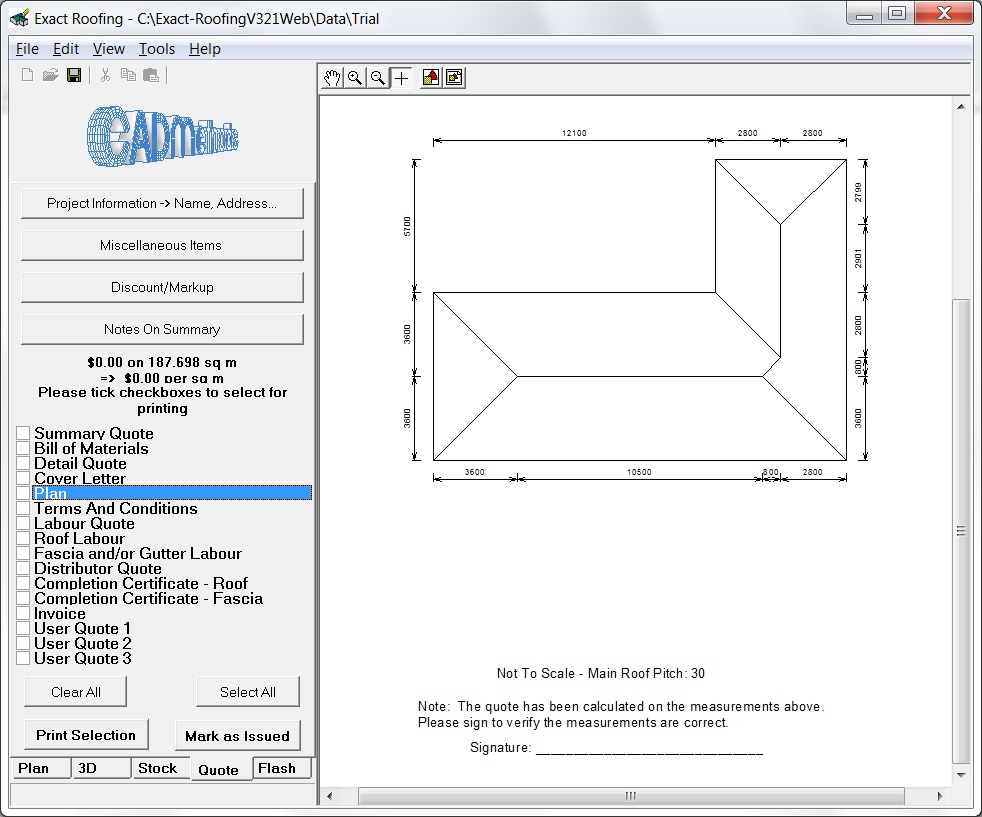
Dimensioned Drawing
A Dimensioned Drawing is automatically generated:
- Adds professionalism to the quote
- Removes 90% of all disputes about what was quoted
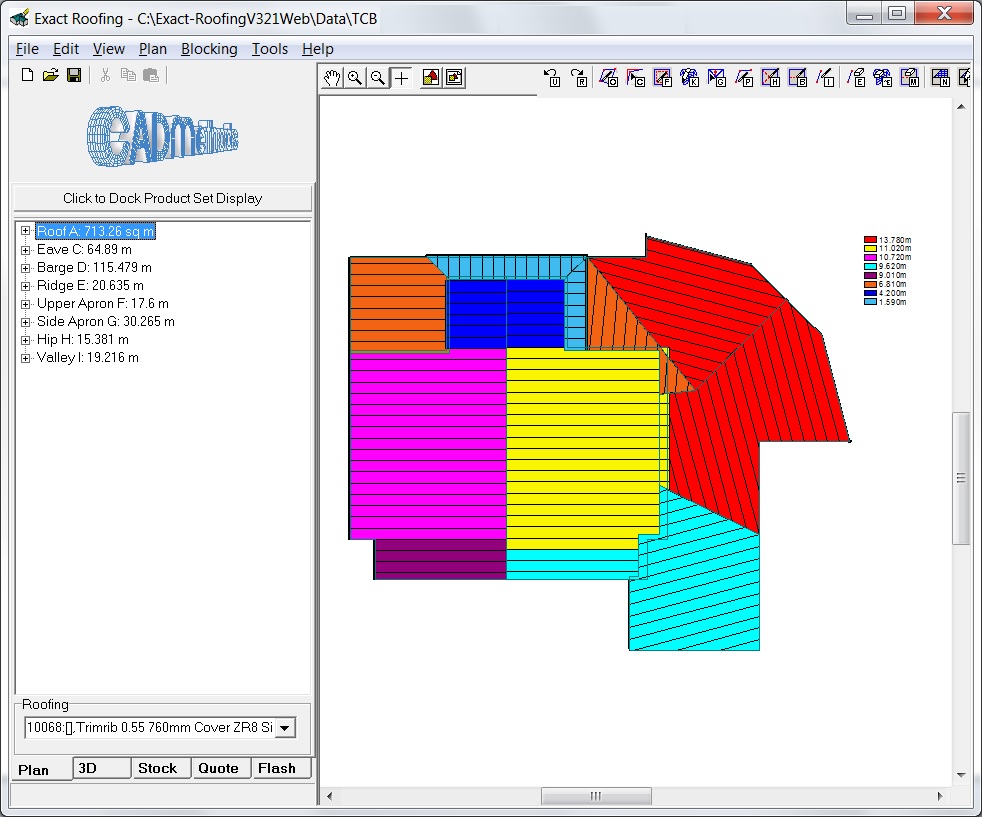
Source Sheets For Metal or Standing Seam Roofing
- Source Sheets can be changed, added or deleted by user
- Source Sheets can be manually adjusted after final site measure
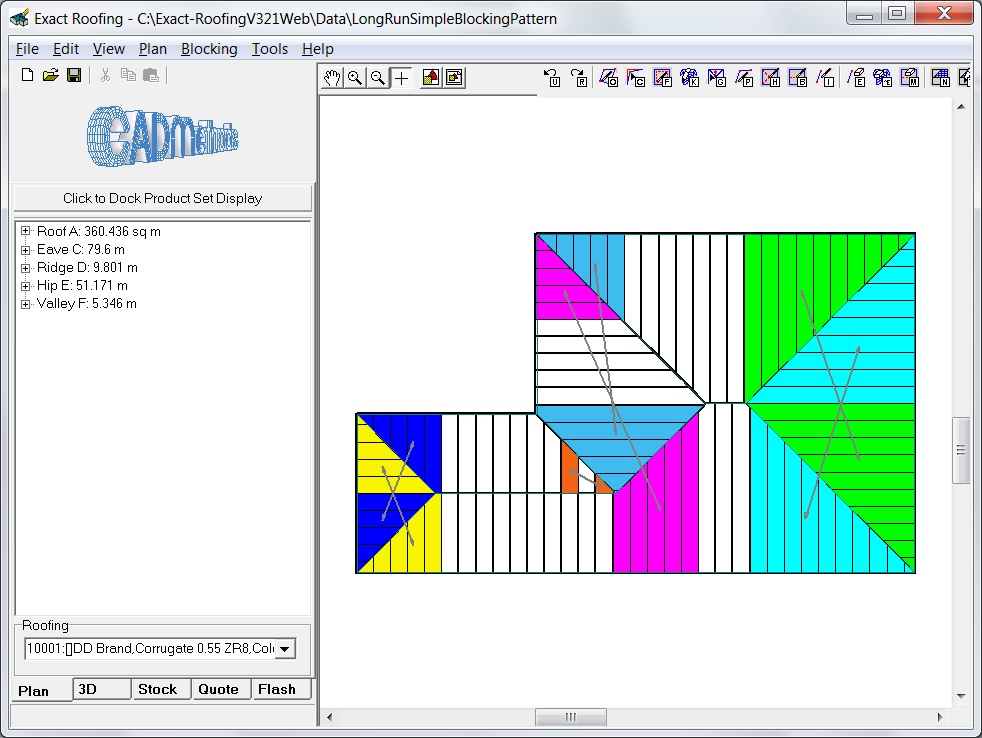
Blocking or Optimisation Pattern for Metal or Standing Seam Roofing
- Block with Groups
- Change Source Sheets
- Add/Remove Source Sheets
- Realign Sheets Starting Point
- Set over/under laps
- After site measure - Lengths can be easily adjusted
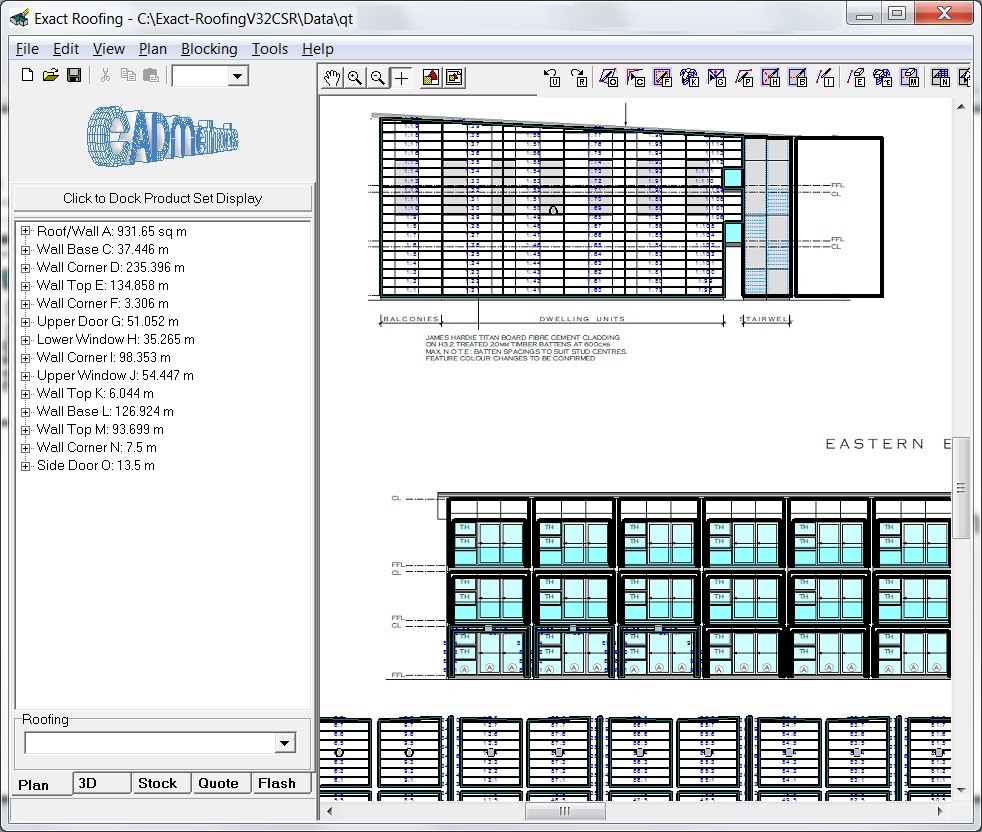
Cladding or Siding Panel
- Calculates the number of wall panels
- Cut panels are optimized if required
- Allowance made for pattern matching if there is any pattern in panels
- Calculates the length of backing strips behind the panels
- Calculates the quantity of Upper Flashings, Base Flashings
- Calculates the quantity of Window and Door Flashings
- Calculates the quantity of silicon jointing
- Calculates the quantity of fixings
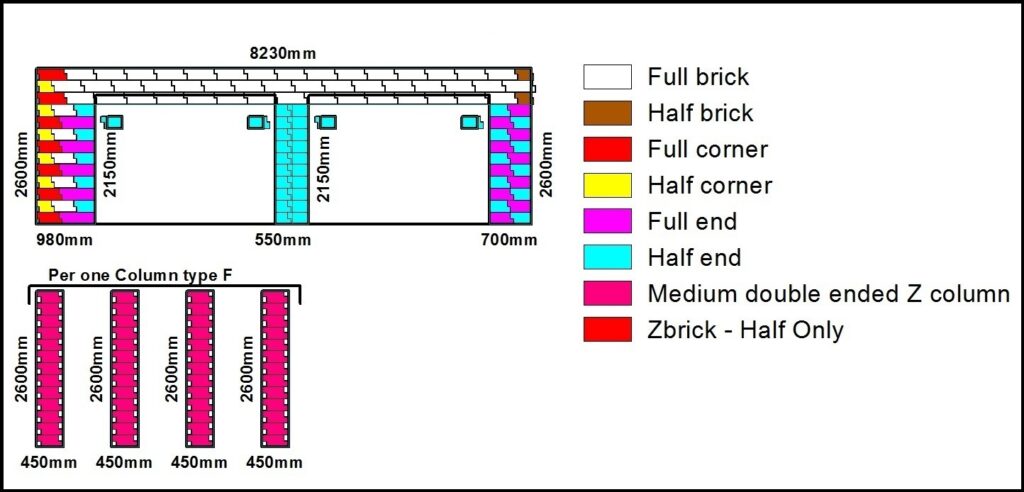
Cladding or Siding Schist "Z" Bricks
Note: Stone Veneer Bricks have the veneer only on the visible outer face. The corner brick differs from the standard brick as it has veneer on the end as well, as both the end and the main face of the brick are visible. Also every second course is offset by half a brick to keep the pattern random. This results in eight different bricks that need to be scheduled.
Exact Roofing schedules the bricks and generates a colored printout showing where the bricks are placed.
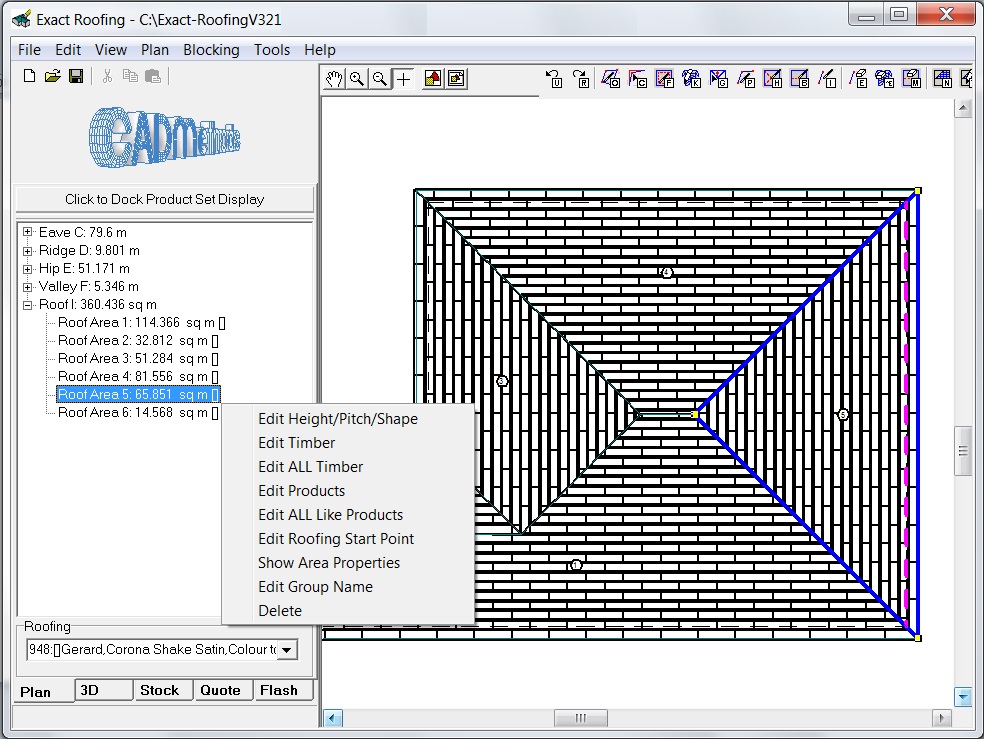
Powerful Editing Facility
Simply Click on a Roof or Edge and a Menu will appear
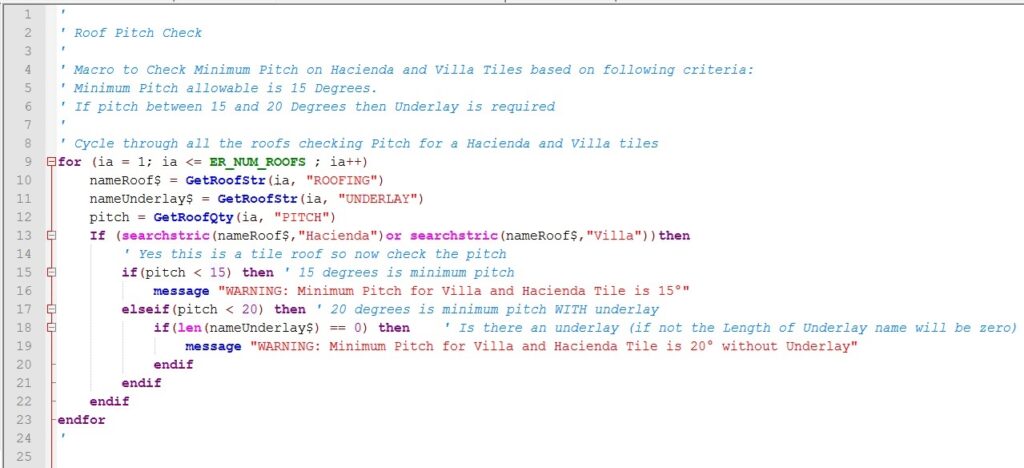
Macro Language With a Visual Basic Style Interface
- Basic arithmetic using BEDMAS
- 'if-then-else' statements
- 'for' loops and 'while' loops
- Trigonometric functions including sin, cos, tan
- Print to screen or files
- Pop-up messages to the screen
Powerful Macro Language that can take estimating to a completely new level:
- Macros can be clicked on and run by the user
- Macros can automatically run on an event eg On Printing
- Macros can scan through the entire Bill Of Materials
- Macros can be used to include additional products
- Macros can be used for cross checking
- Macros can output to text and CSV files and so can be used to interface to other software packages eg Accounting, Stock Control packages...
- Macros are open source so can be written and controlled by the user
- Context Sensitive Editor
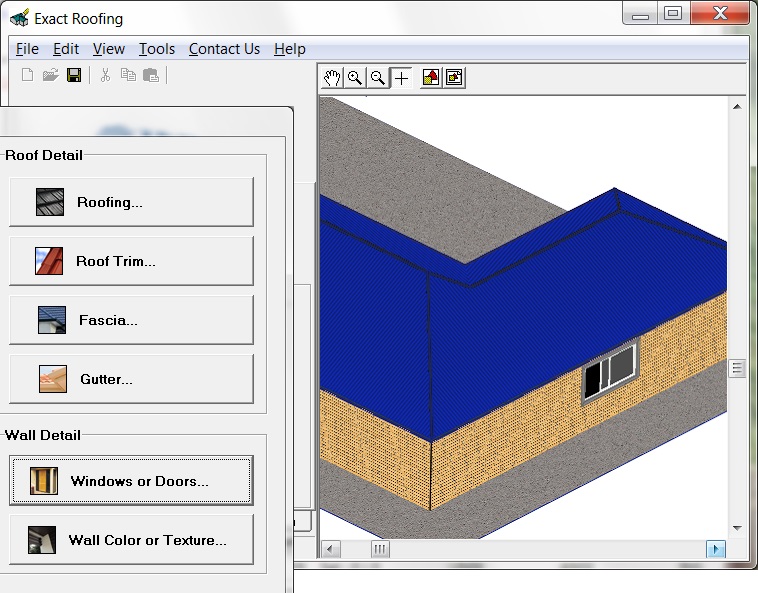
Visual Imager - Optional Marketing Module
Colors and Textures can be applied to the following:
- Roof
- Walls
- Windows
- Doors
- Fasica
- Gutter
- Ground Surface

Visual Imager - Optional Marketing Module
- Tile Roof and Veneer Walls
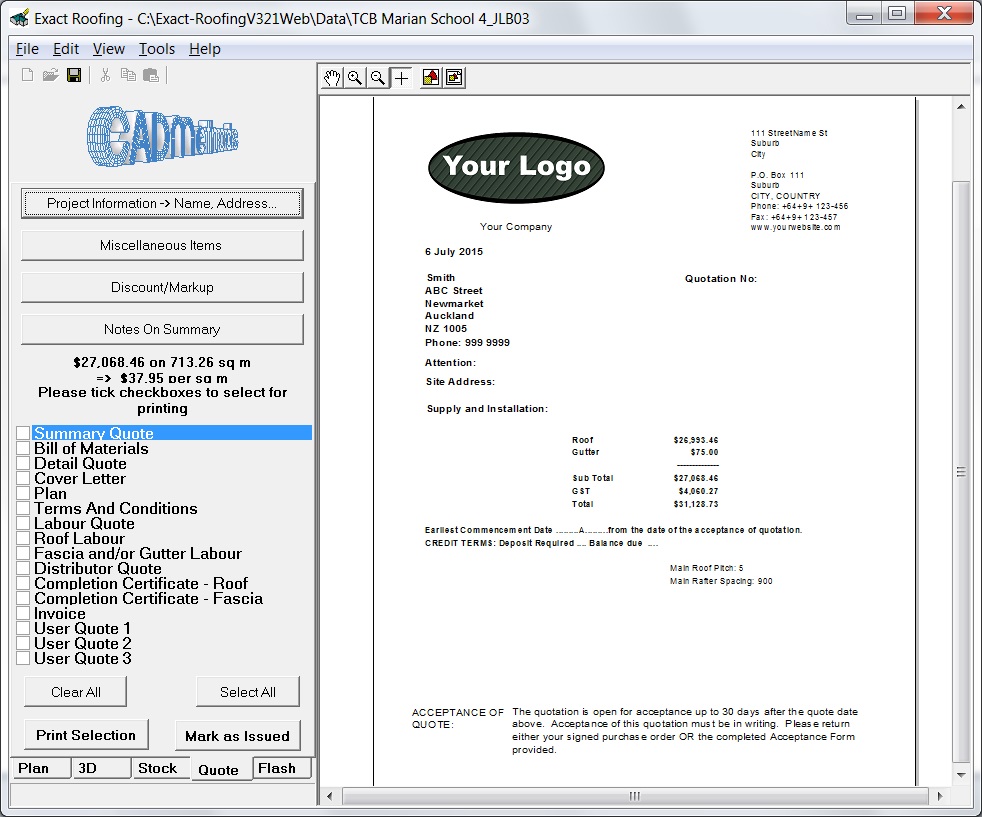
Powerful Report Writer
- Importing Logos and Letterheads
- Watermarks
- Macro Language can be used to write reports giving huge flexibility
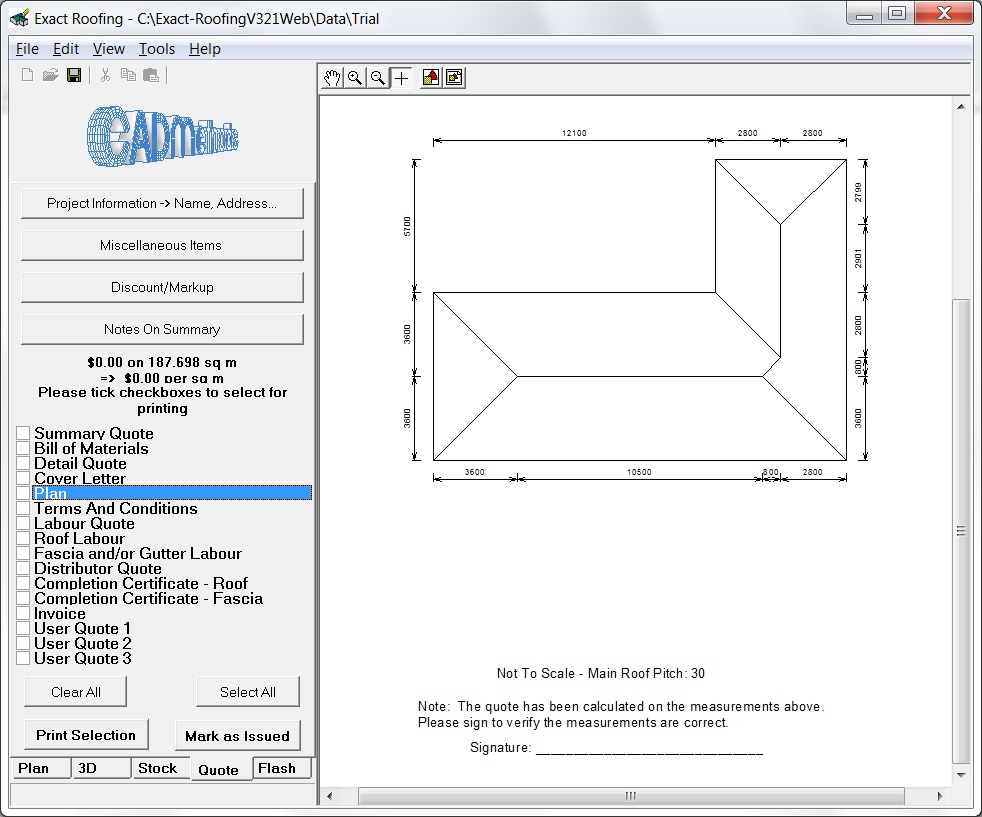
Dimensioned Drawing
- Adds professionalism to the quote
- Removes 90% of all disputes about what was quoted
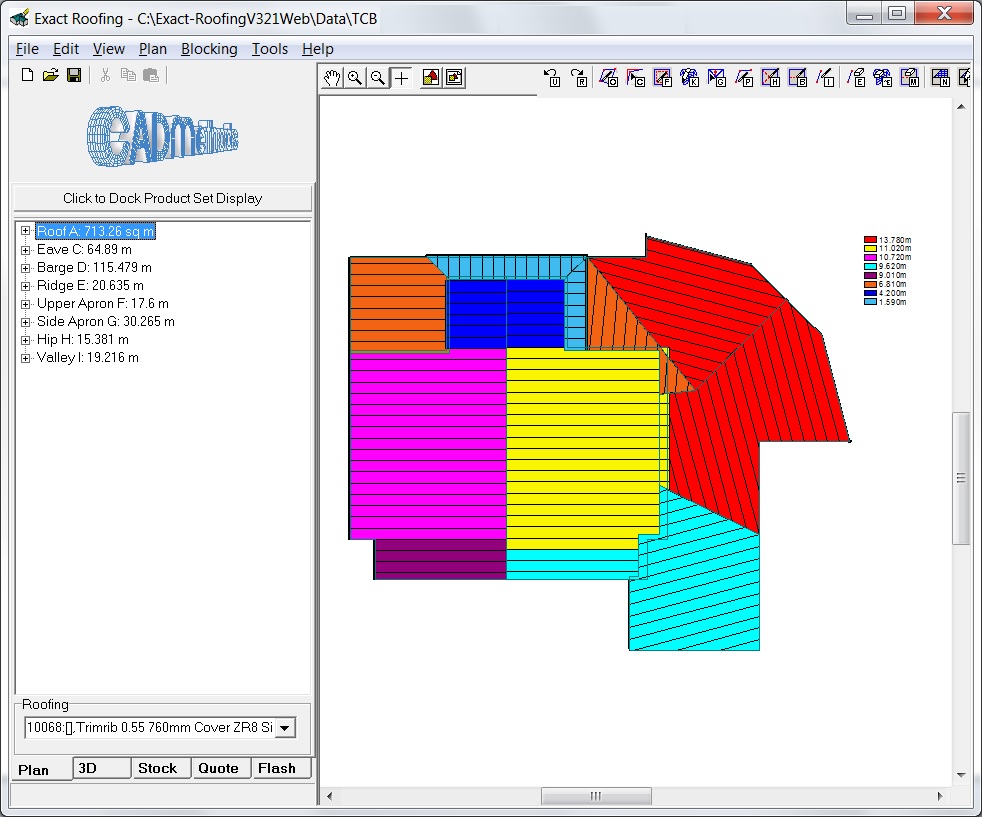
Source Sheets For Metal or Standing Seam Roofing
- Source Sheets can be changed, added or deleted by user
- Source Sheets can be manually adjusted after final site measure
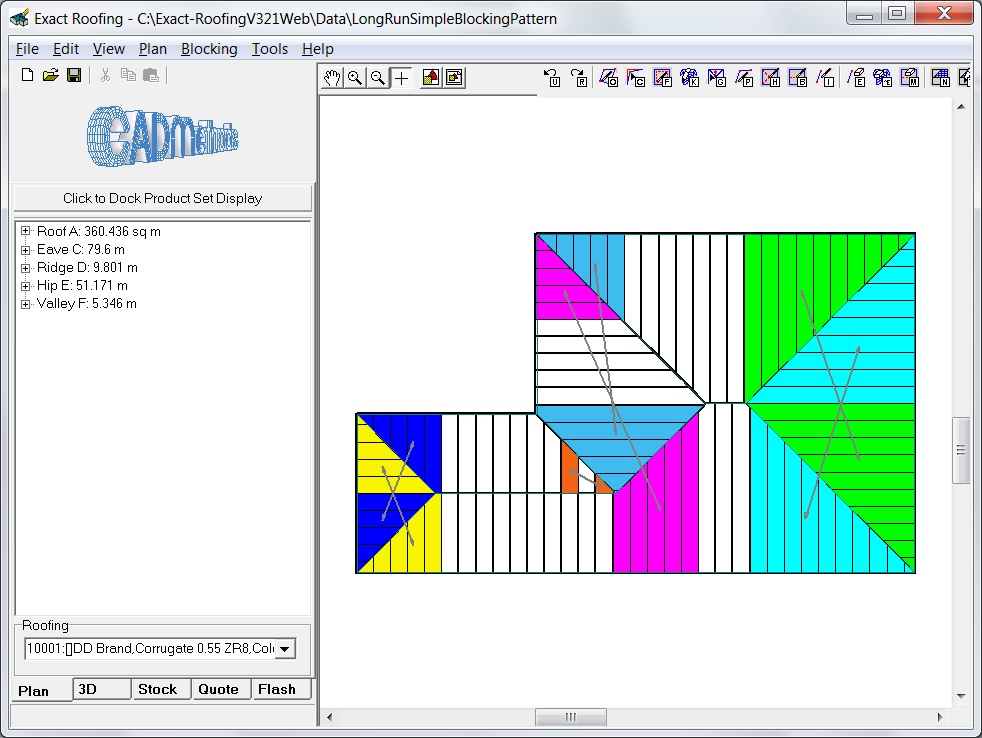
Blocking or Optimisation Pattern for Metal or Standing Seam Roofing
- Block with Groups
- Change Source Sheets
- Add/Remove Source Sheets
- Realign Sheets Starting Point
- Set over/under laps
- After site measure - Lengths can be easily adjusted
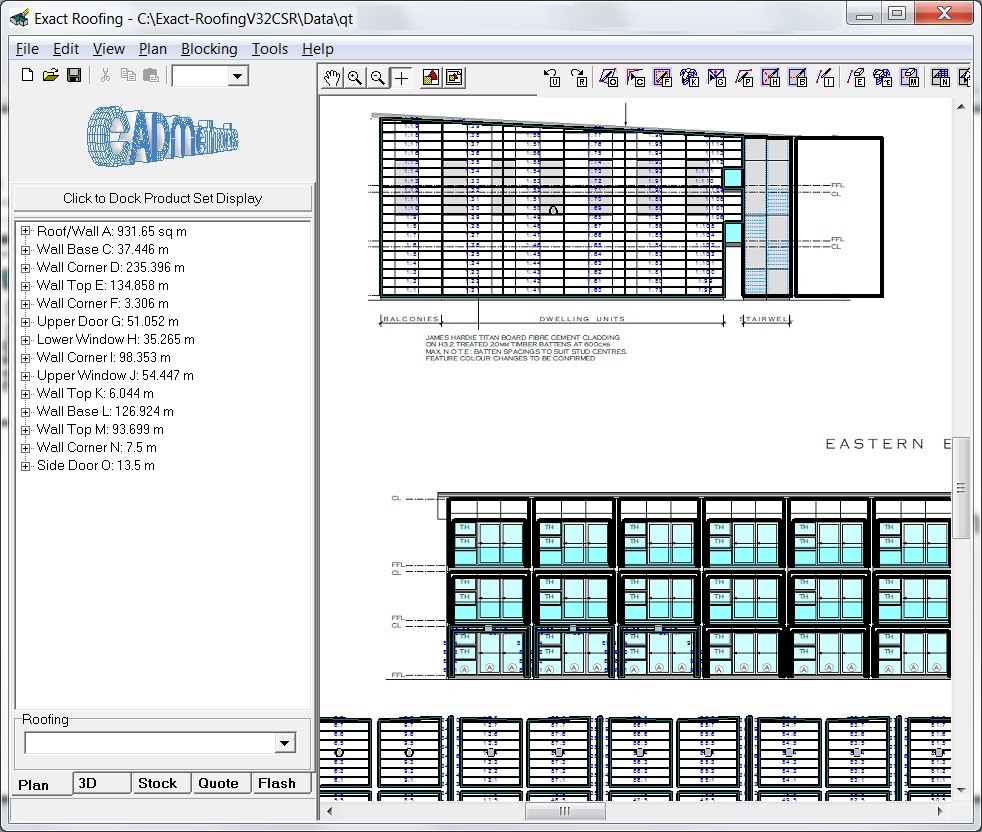
Cladding or Siding Panel
- Calculates the number of wall panels
- Cut panels are optimized if required
- Allowance made for pattern matching if there is any pattern in panels
- Calculates the length of backing strips behind the panels
- Calculates the quantity of Upper Flashings, Base Flashings
- Calculates the quantity of Window and Door Flashings
- Calculates the quantity of silicon jointing
- Calculates the quantity of fixings
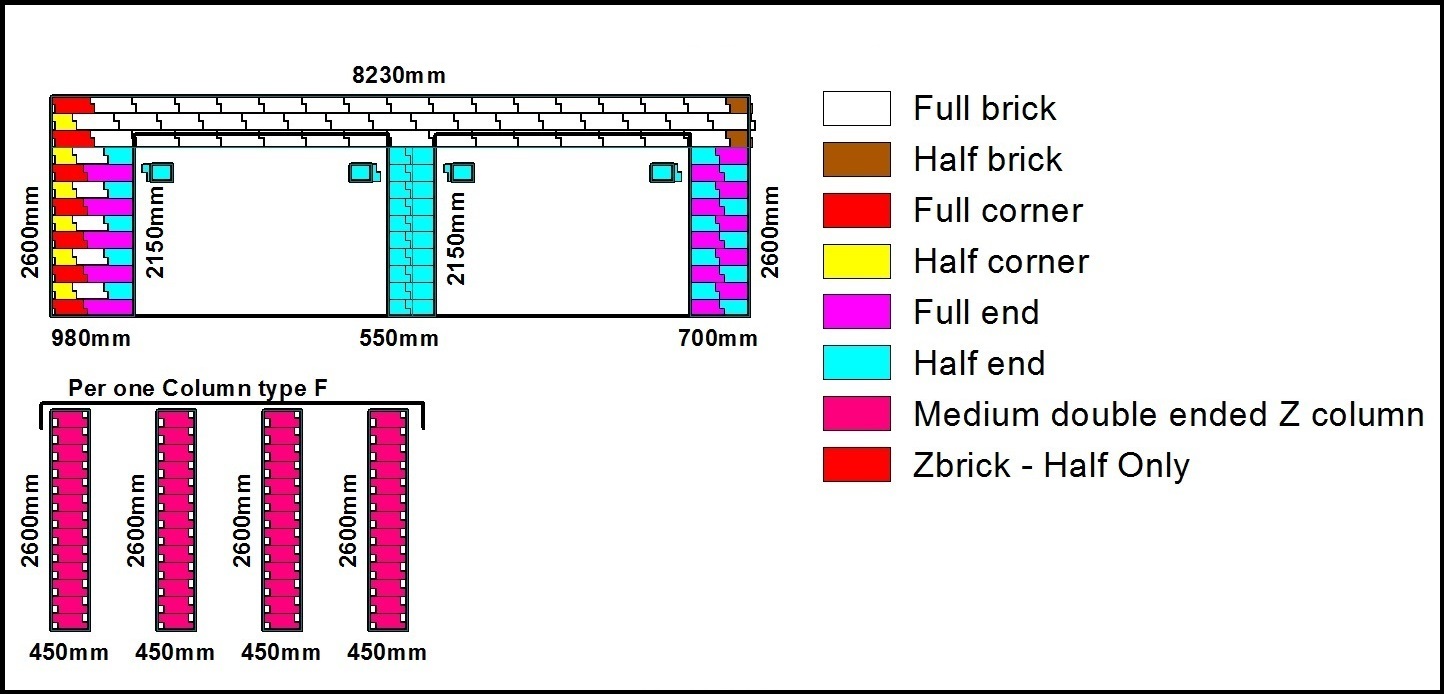
Cladding or Siding Schist "Z" Bricks
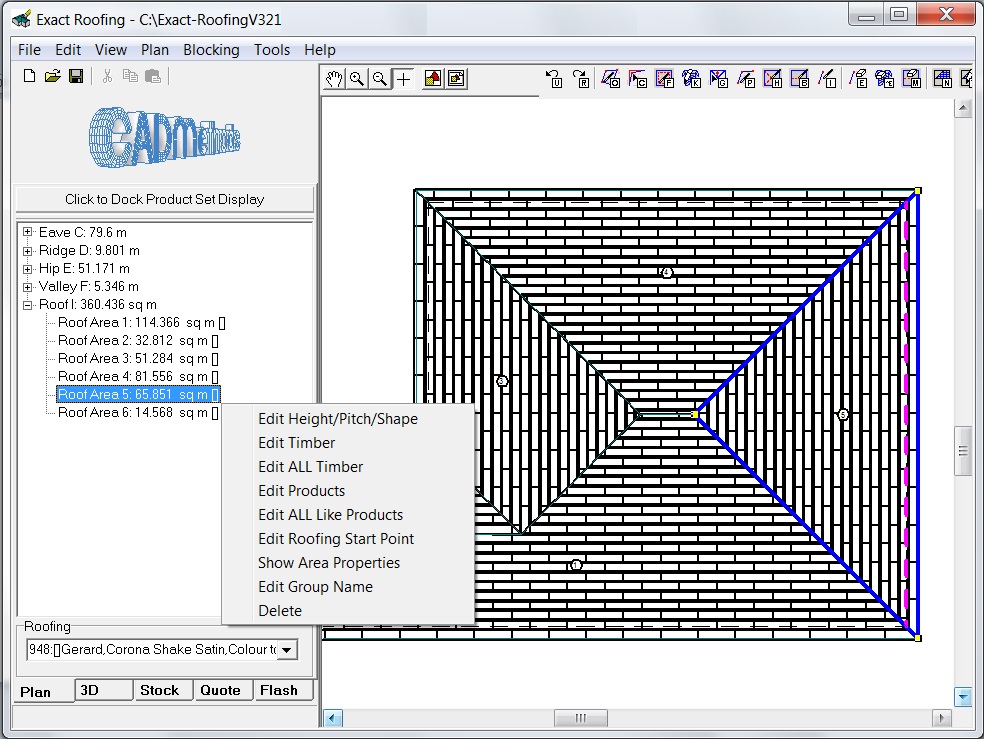
Powerful Editing Facility
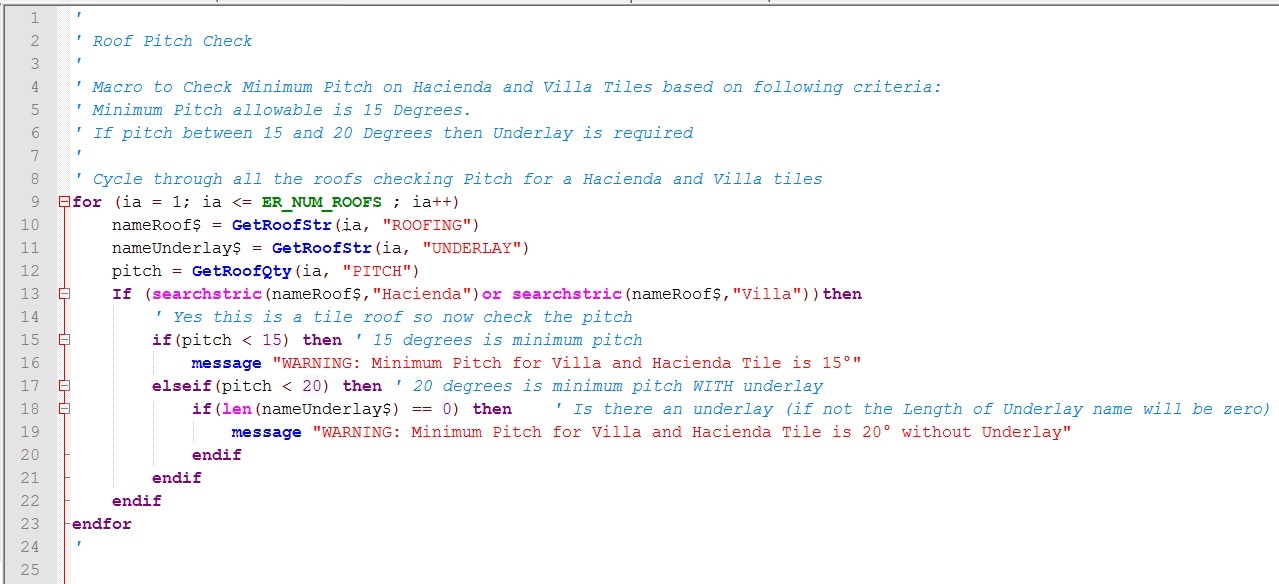
Macro Language With a Visual Basic Style Interface
Powerful Macro Language that can take estimating to a completely new level
- Macros can be clicked on and run by the user
- Macros can automatically run on an event eg On Printing
- Macros can scan through the entire Bill Of Materials
- Macros can be used to include additional products
- Macros can be used for cross checking
- Macros can output to text and CSV files and so can be used to interface to other software packages eg Accounting, Stock Control packages...
- Macros are open source so can be written and controlled by the user
- Context Sensitive Editor
Macro Constructs include:
- Basic arithmetic using BEDMAS
- 'if-then-else' statements
- 'for' loops and 'while' loops
- Trigonometric functions including sin, cos, tan
- Print to screen or files
- Pop-up messages to the screen
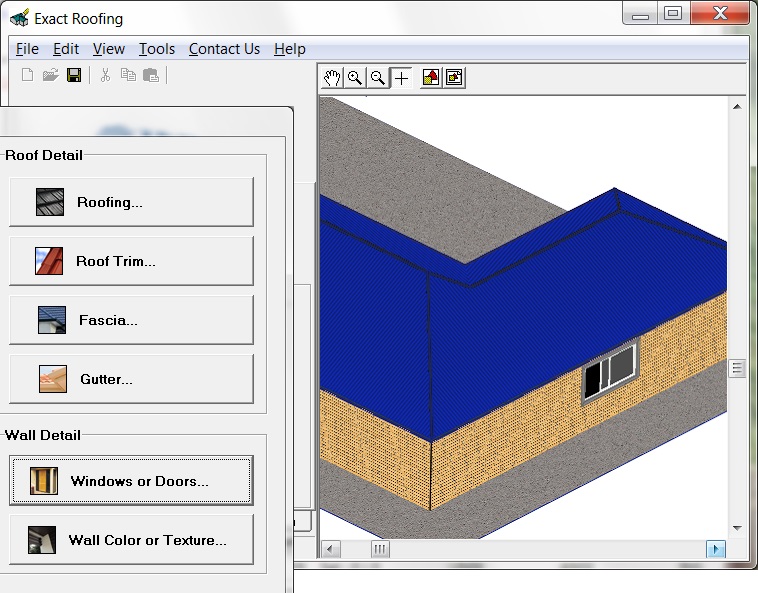
Visual Imager - Optional Marketing Module
Colors and Textures can be applied to the following:
- Roof
- Walls
- Windows
- Doors
- Fasica
- Gutter
- Ground Surface

Visual Imager - Optional Marketing Module
- Tile Roof and Veneer Walls
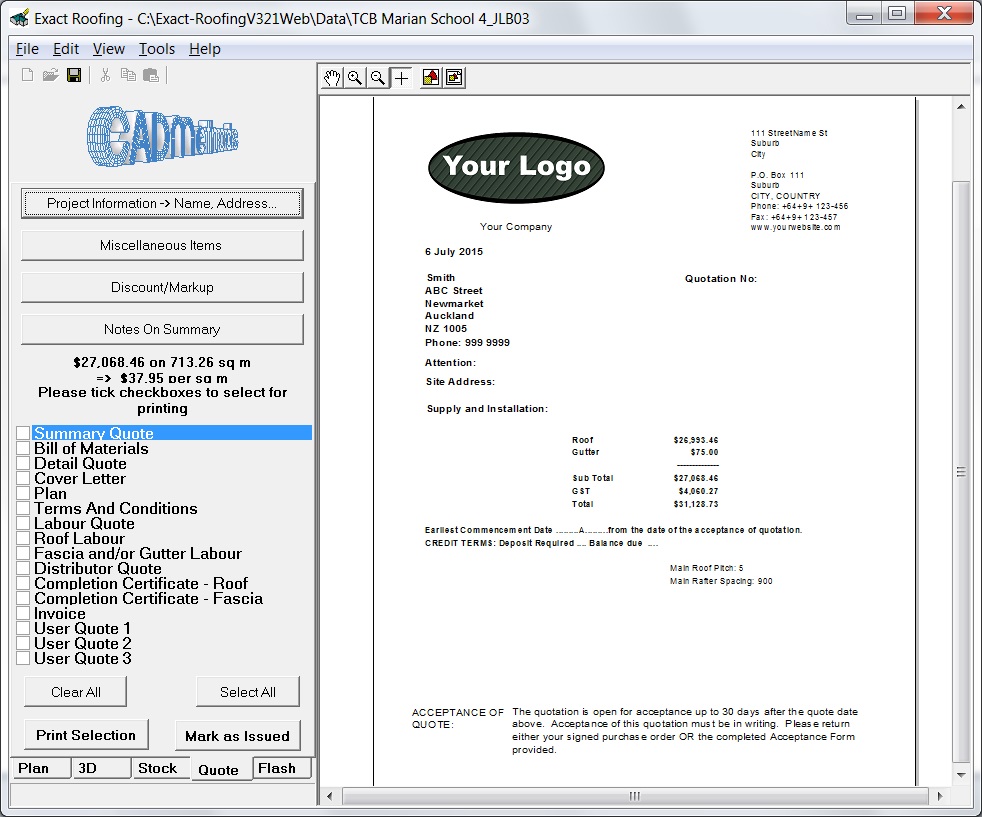
Powerful Report Writer
- Importing Logos and Letterheads
- Watermarks
- Macro Language can be used to write reports giving huge flexibility
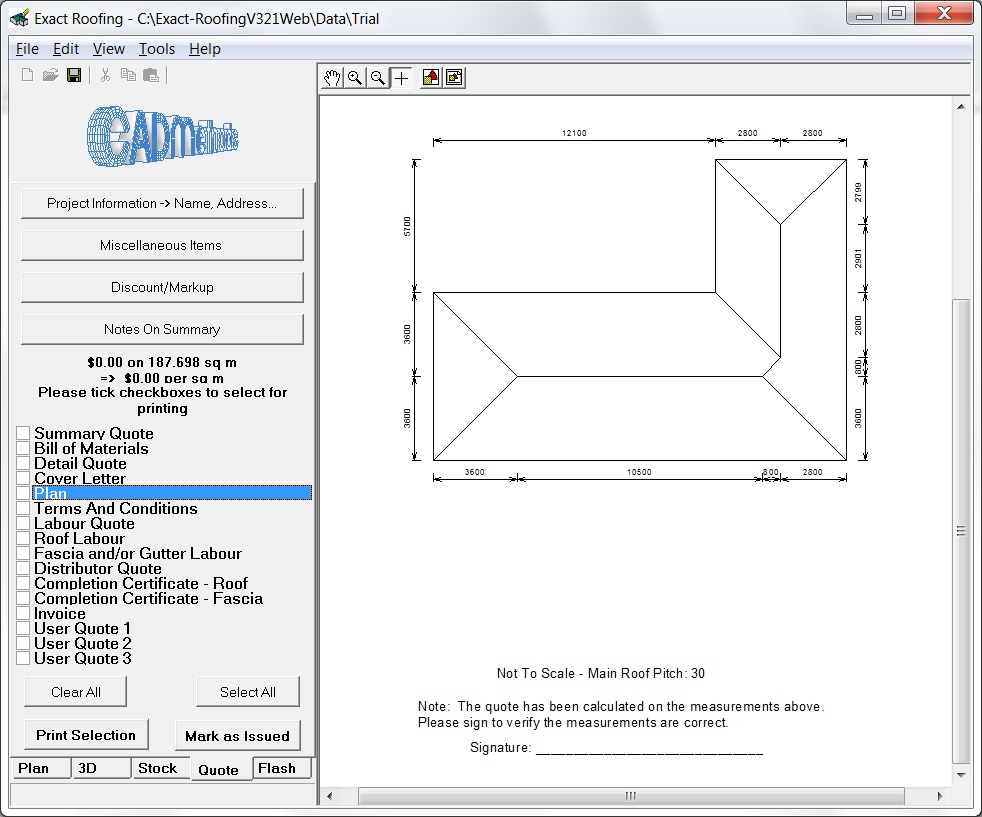
Dimensioned Drawing
- Adds professionalism to the quote
- Removes 90% of all disputes about what was quoted
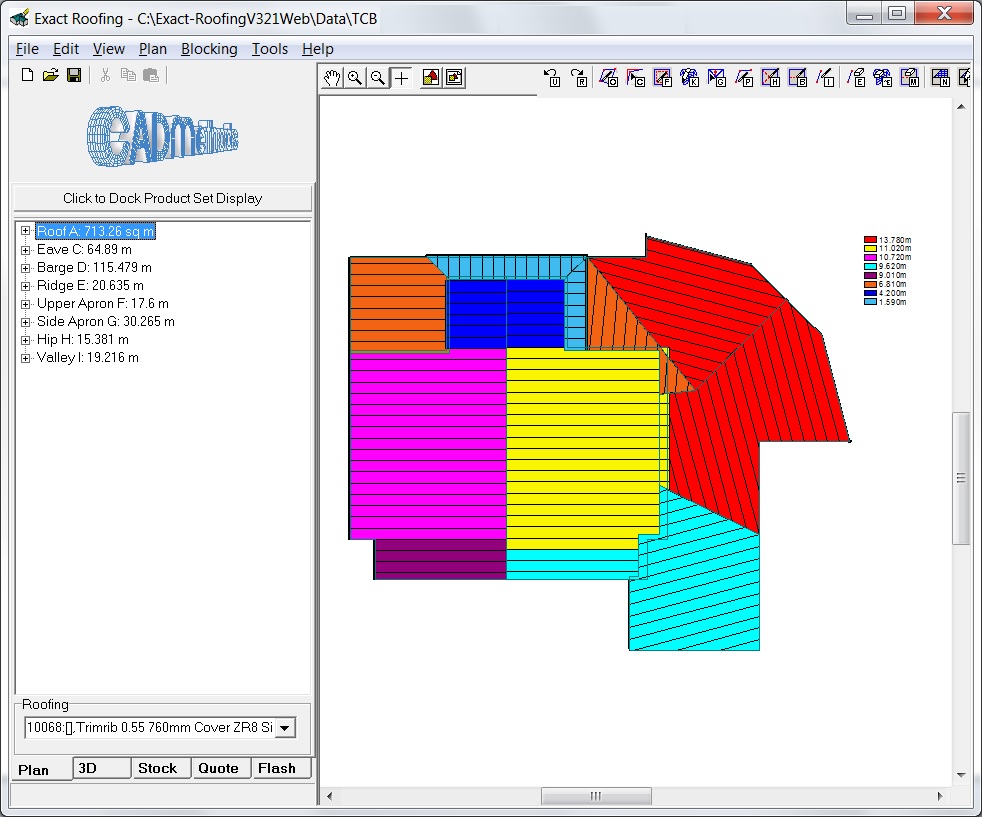
Source Sheets For Metal or Standing Seam Roofing
- Source Sheets can be changed, added or deleted by user
- Source Sheets can be manually adjusted after final site measure
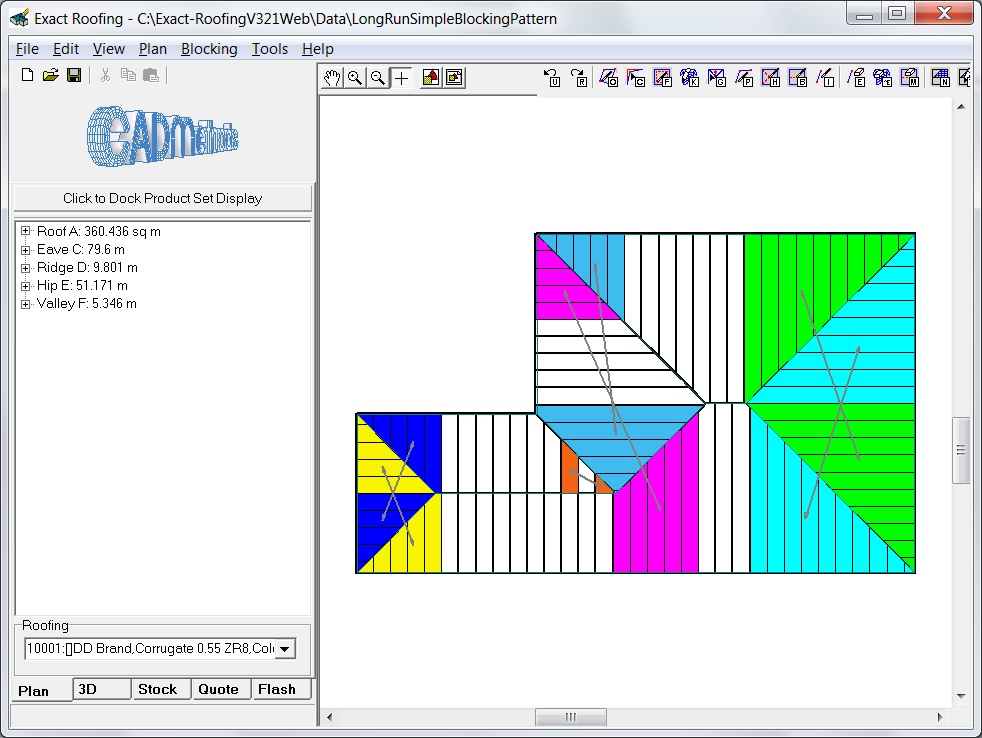
Blocking or Optimisation Pattern for Metal or Standing Seam Roofing
- Block with Groups
- Change Source Sheets
- Add/Remove Source Sheets
- Realign Sheets Starting Point
- Set over/under laps
- After site measure - Lengths can be easily adjusted
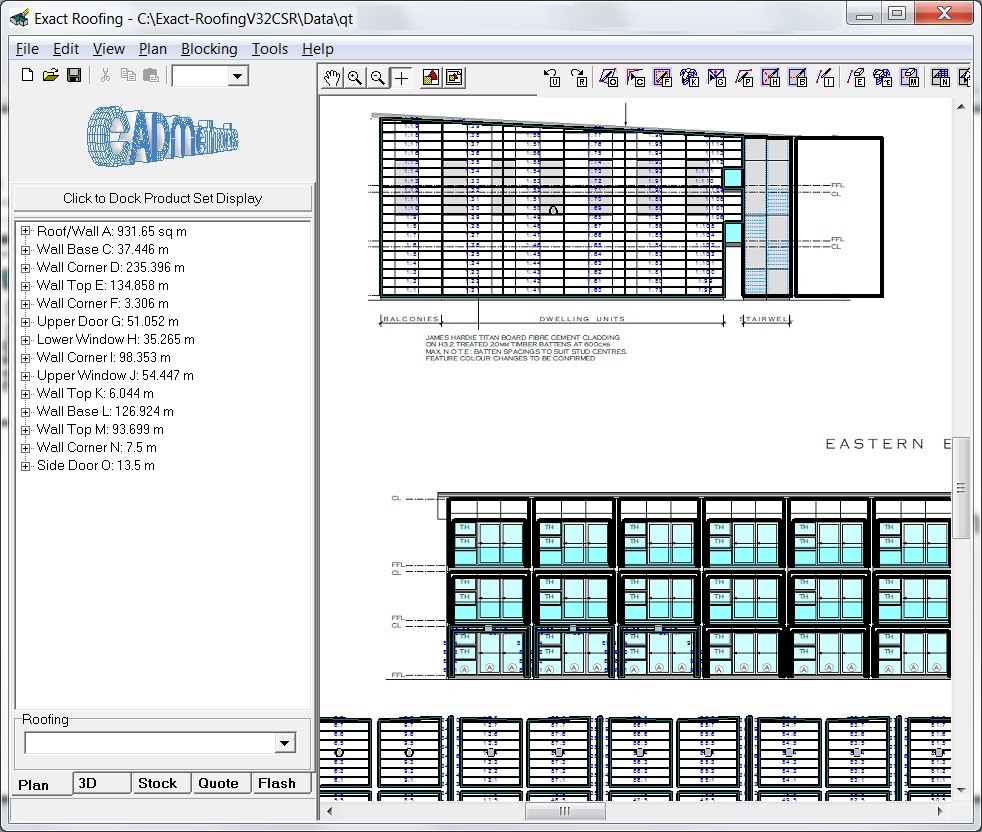
Cladding or Siding Panel
- Calculates the number of wall panels
- Cut panels are optimized if required
- Allowance made for pattern matching if there is any pattern in panels
- Calculates the length of backing strips behind the panels
- Calculates the quantity of Upper Flashings, Base Flashings
- Calculates the quantity of Window and Door Flashings
- Calculates the quantity of silicon jointing
- Calculates the quantity of fixings
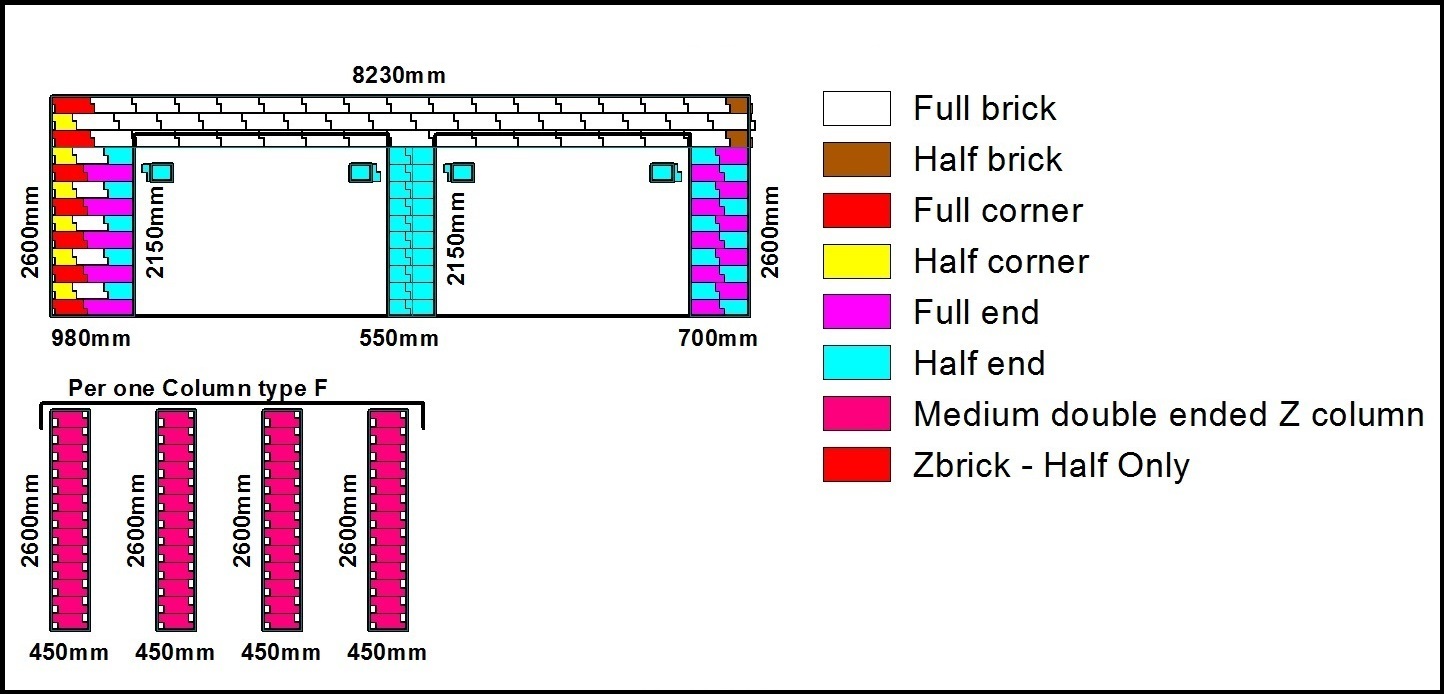
Cladding or Siding Schist "Z" Bricks
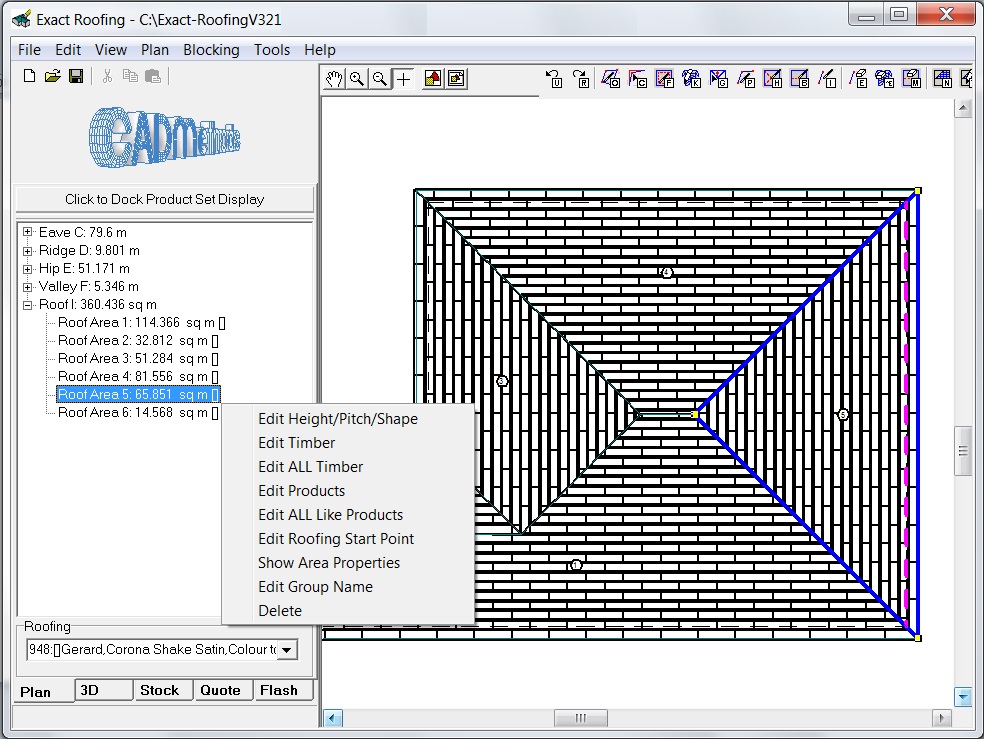
Powerful Editing Facility
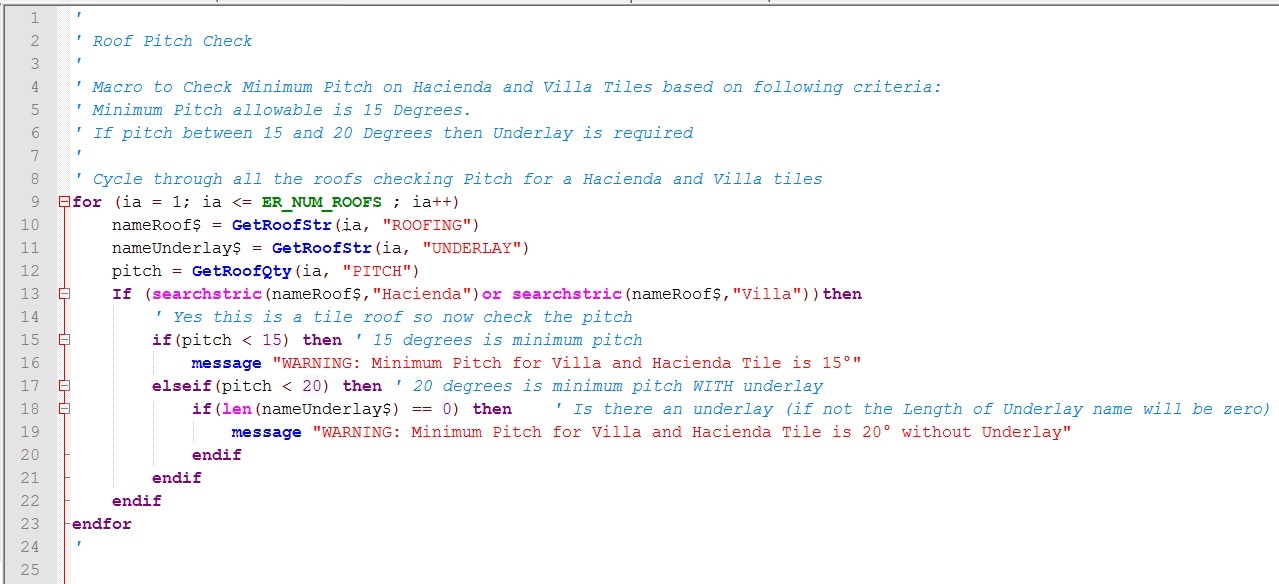
Macro Language With a Visual Basic Style Interface
Powerful Macro Language that can take estimating to a completely new level
- Macros can be clicked on and run by the user
- Macros can automatically run on an event eg On Printing
- Macros can scan through the entire Bill Of Materials
- Macros can be used to include additional products
- Macros can be used for cross checking
- Macros can output to text and CSV files and so can be used to interface to other software packages eg Accounting, Stock Control packages...
- Macros are open source so can be written and controlled by the user
- Context Sensitive Editor
Macro Constructs include:
- Basic arithmetic using BEDMAS
- 'if-then-else' statements
- 'for' loops and 'while' loops
- Trigonometric functions including sin, cos, tan
- Print to screen or files
- Pop-up messages to the screen